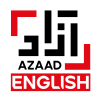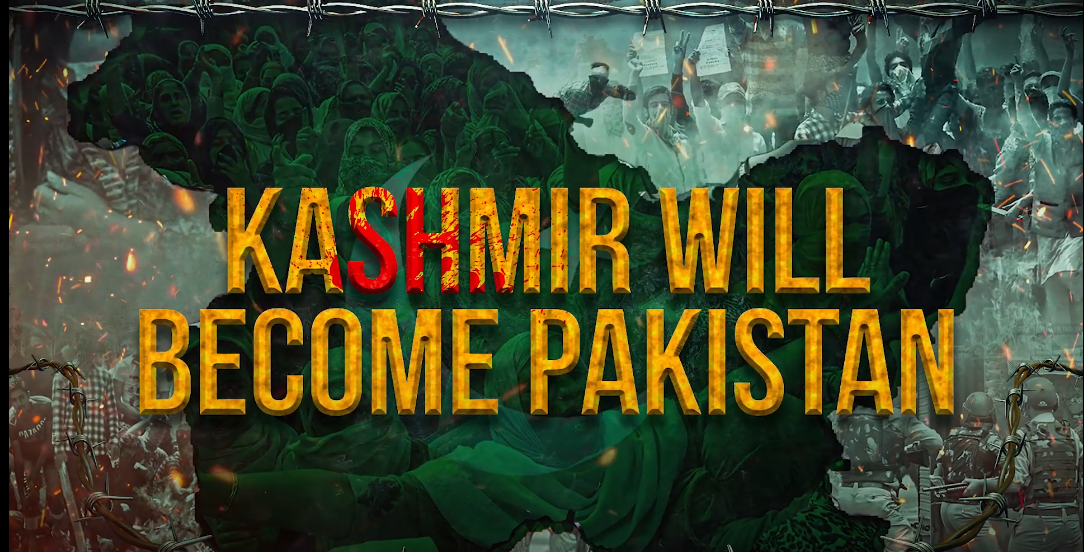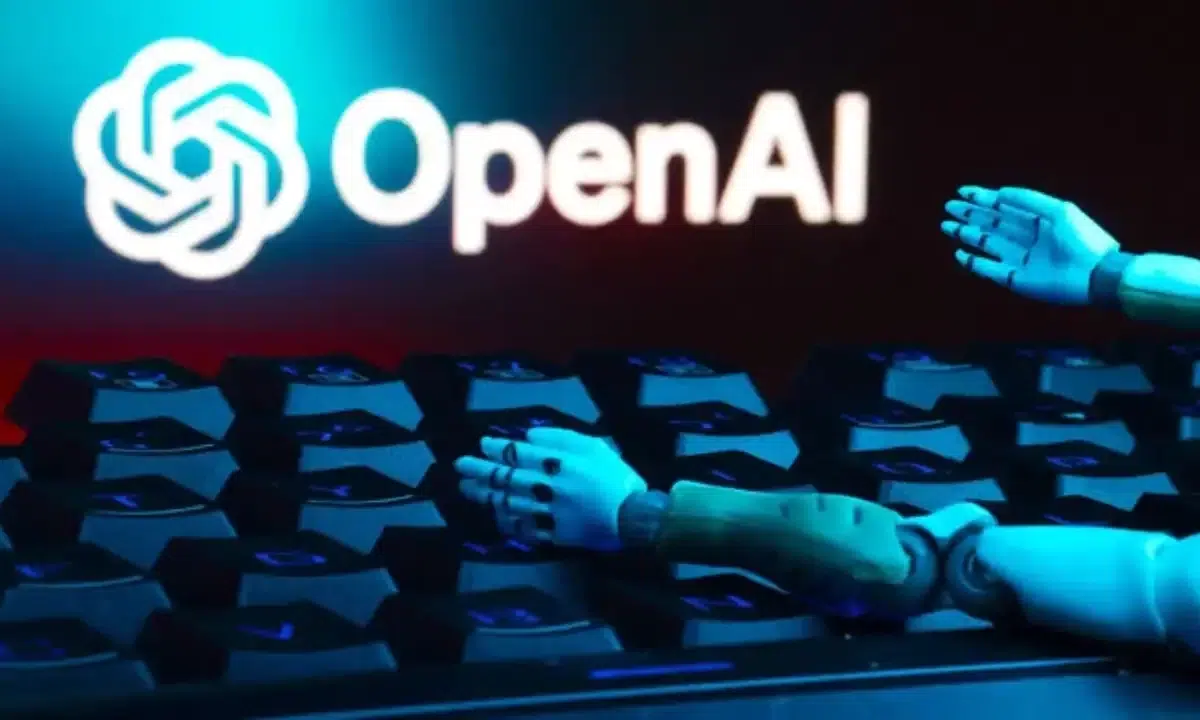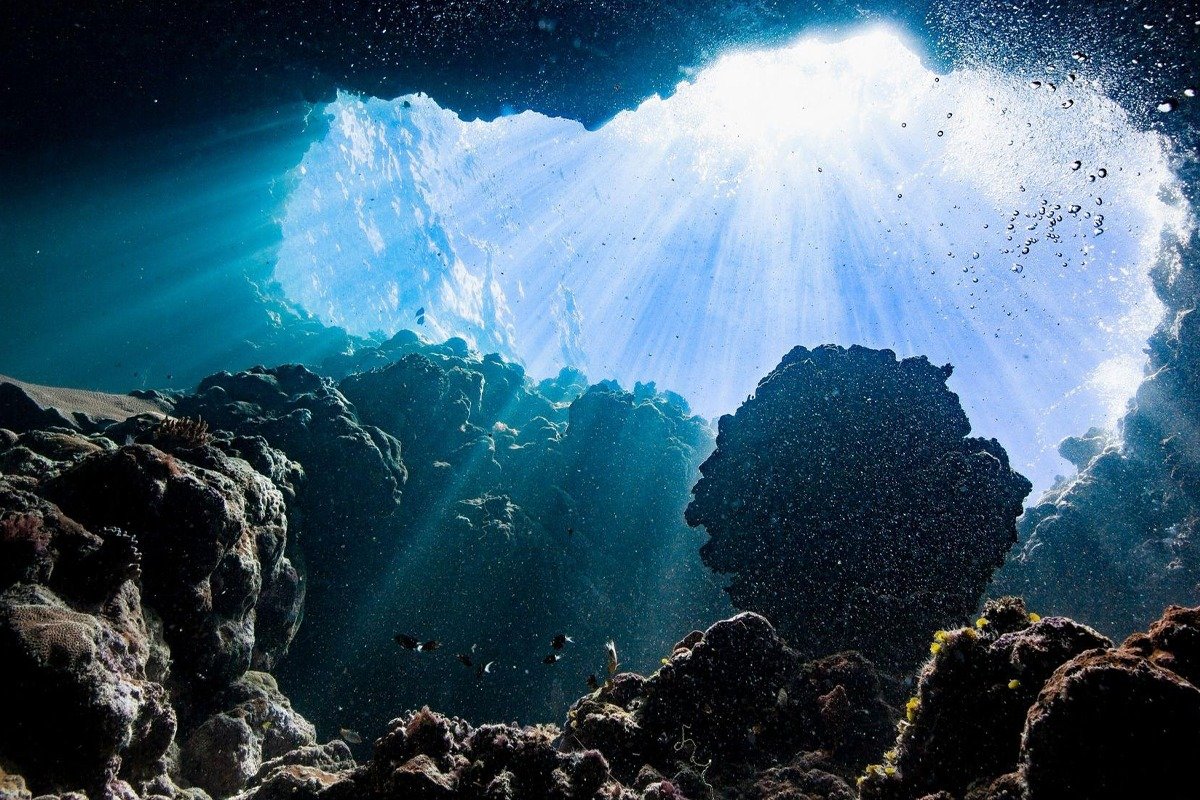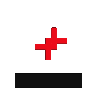ISLAMABAD: The National Telecom and Information Technology Security Board (NTISB) has warned that smart devices, including smartwatches, fitness trackers and other devices pose a cybersecurity risk.
NTISB issued an advisory saying that wearable devices can leak secret information through data breaches and illegal tracking. It stressed the need for strict audits before using them in sensitive locations. Unauthorized use could lead to cyberattacks, the advisory warned.
The Board called these devices a serious security threat. It emphasised the need to examine their security architecture and data encryption standards.
NTISB proposed a thorough review before approving these devices for sensitive areas. It advised against using them in places where confidential meetings and operations occur.
These devices should only be allowed after a full security analysis. Unnecessary features like GPS and Bluetooth must be disabled.
The advisory urged the implementation of a multi-factor verification system for approved smart devices.
Following NTISB advisory, the Cabinet Division has recommended banning these devices in sensitive areas.
NTISB also cited past incidents where wearable devices caused data leaks and cyberattacks. It stressed the need for strict controls to prevent security breaches.
A week ago, NTISB issued another advisory on personal data hacking. It warned Pakistani users about the risks of certain browser extensions that steal private data.
The advisory listed tools like ChatGPT-4, Gemini for Chrome, and several others targeted by hackers. It warned that hackers use phishing techniques to inject malicious code into legitimate extensions.
Also Read: Smartphone buyers warned by PTA over potential fraud
Users relying on VPNs and AI tools face high risks, NTISB cautioned.
Among 16 compromised extensions are AI Assistant – ChatGPT, Bard AI Chat Extension, VPNCity, VidHelper Video Downloader, and Trackker – Online Keylogger Tool.
- NTISB issued key recommendations for users
- Avoid affected extensions and use trusted alternatives.
- Install extensions only from reputable sources.
- Check permissions and ratings before installing.
- Update extensions regularly.
- Remove unused extensions.
- Use updated antivirus software.
- Be cautious of free extensions.
- Monitor system activity for unusual behavior.
The advisory urged users to stay alert and take immediate action to protect their data.